Lenovo ThinkPad T430
Written on December 2013. Updated on March 2014.
The Lenovo ThinkPad T430 laptop is a professional model with features a portable workstation.
The presented model features noticeably:
- a 9 cells battery
- a fingerprint reader (147e:2020 Upek)
- an additional NVidia Optimus GPU (Quadro NVS 5400M GF108)
Advantages
The quality of the assembly is quite good, the plastic and the rubber pads are robust.
As opposite to many cheaper laptop, ThinkPad laptop look like completely closed and locked when the lid is closed. Thus the screen is well protected.
The removable 9-cell battery shapes a nice grip for the hand and the edges are well shaped.
The keyboard layout is sparse and the touch feeling is comfortable. However the PrintScreen touch is badly located between the AltGr and right Control touche. I deactivated it in KDE shortcuts, since I frequently pressed it erroneously.
The trackpoint is a nice alternative to the mouse and I prefer it to the trackpad.
The air flow enters at the rear left corner and follow a 90° path in the ventirad to come out on the same corner. It is a much clever design than to pump air under the laptop, since it can be easily obstructed with a bedclothes for example.
Drawbacks
The button to eject the cdrom tray is too much protruding on the right side, consequently I open frequently the cdrom tray when I manipulate the laptop with my hand. It is really a flaw, especially on Linux until a long pressure action is not implemented.
The loudspeaker are too small to provide a good music quality, just good for video conference.
The left hand rest can become too hot if we don’t speed-up the fan. Indeed the hard disk is placed just under the plastic and the ventirad is next to it, thus the eat can flow easily to the hand. I would expect a better thermal design, since it can really eat the blood vessels and provoke pains.
Warranty
I bricked my laptop during a BIOS Flash update in January 2014. Thus I had to experiment the Lenovo warranty process.
The timeline was the following:
- asked for RMA using the Web form on 07/01/2014
- got return instruction by email the same day
- sent laptop on 08/01/2014 (Wednesday)
- laptop was returned on 16/01/2014 (Thursday)
The Lenovo Returned Center address in France (ZAC DES GUEPELLES - Bâtiment A 95470 Saint-Witz) corresponds to an UPS hub close to the Roissy airport. The laptop was returned by UPS from Frankfurt in Germany.
The assistance platform must be in Roumania (according to the MX address mx4.cgsinc.ro). They speak French and are quite responsive.
It is possible to send the laptop without any hard disk if the fault is irrelevant with it, in this case they use a “gold” hard drive for testing.
I didn’t have any explanation on what happened with the Bios update but I got a repaired Laptop in no more than 10 days including a week-end. Mainboard was exchanged since I also reclaimed for flicker on VGA port.
Linux Support
Nearly all the materials are supported and work under Fedora Linux (version 20). Up to now, I don’t tested the express card slot.
The web site thinkwiki.org is a gold mine of information for ThinkPad laptop on Linux.
As far I know, the only thing that doesn’t work is the the accelerometer sensor used to protect the hard disk. Since Lenovo doesn’t release documentation for the embedded controller, any driver can be written for Linux. The reason is probably the Linux market is still too small and they provide drivers for Windows. Concerning this feature, I did a test in a train using the Windows tools and I concluded from this experience the sensor was too sensible and thus worse than nothing since it parks the head continuously. If this protection mechanism was really useful, it should be directly embedded in the hard disk. Consequently I am not convinced by this feature, SSD hard disk is the right solution.
Conventional devices work out of the box, but more specific devices require a specific setup:
-
The trackpoint wheel emulation requires some XWindow incantations:
xinput set-prop "TPPS/2 IBM TrackPoint" "Evdev Wheel Emulation" 1 xinput set-prop "TPPS/2 IBM TrackPoint" "Evdev Wheel Emulation Button" 2 xinput set-prop "TPPS/2 IBM TrackPoint" "Evdev Wheel Emulation Timeout" 200
An Autostart script can be used for this purpose, for KDE place the shell script in the directory
~/.kde/Autostart. -
As usual on Linux, the NVidia GPU is a tricky device. My actual solution is to first install CUDA from the NVidia RPM repository:
rpm -i cuda-repo-fedora18-5.5-0.x86_64.rpm yum update yum -y install cuda
These CUDA packages don’t break the Intel/Mesa OpenGL installation.
Then remove these problematic packages installed by CUDA which correspond to the driver:
rpm -e --nodeps nvidia-settings nvidia-xconfig xorg-x11-drv-nvidia-libs.i686 xorg-x11-drv-nvidia-libs.x86_64 xorg-x11-drv-nvidia.x86_64
And finally install Bumblebee and the NVidia driver with the bumblebee and bumblebee-nvidia packages, the procedure is described on the Fedora Wiki. The driver included in the package bumblebee-nvidia must compile on the current Linux kernel, if it is not the case then there is two solutions to solve this problem, the first one is to downgrade the kernel and the second one is to upgrade bumblebee-nvidia with a more recent NVidia driver.
Now we can enjoy NVidia Optimus and Cuda. But this procedure is quite difficult for novices, especially when thing goes wrong.
If OpenGL is not used with Cuda, then we don’t need to run the program within optirun. However the NVidia libraries must be in the
LD_LIBRARY_PATH, correspondind path are/usr/lib64/nvidia-bumblebee/and/usr/local/cuda-5.5/lib64/.When the laptop is on battery, the NVidia GPU consumes roughly 5 W. Thus it is recommend to switch off this device using bbswith to increase the autonomy on battery. The Intel powertop tool is helpful to check the actual consummation and to check by comparison if the GPU is really on or off .
-
The Display Port is managed by the NVidia GPU and thus require a working Optimus platform. Up to now I don’t know how to setup this.
-
The fan can be controlled by ACPI and I made available on Github a laptop control panel LaptopControlPanel that provides a GUI to control and monitor the fan speed and the temperature of the CPU and hard disk.

It seems the auto mode which is set by default doesn’t cool sufficiently the laptop. The hard disk, which is located under the left hand rest and next to the ventirad, produces eat when it is solicited. And since this part is made of metal, it also acts as an eat conductor (bridge) and store eat. After some times, the left hand rest becomes too hot for the blood vessels. The thermal flow in the laptop is complicated, but there is a correlation between the hard disk temperature, the left hand rest and the fan speed. Despite the temperature of the left hand rest isn’t directly measured by the hard disk temperature sensor, I observed the temperature should not be higher than 35° at the equilibrium. This tools can be used to monitor and control the fan speed so as to keep cold the left hand rest.
-
The battery can also be controlled by ACPI and I added in my LaptopControlPanel tools the same functions than the Lenovo battery tools on Windows. The help of the Windows tool gives some information on the usage of the start and stop charge threshold. To enhance the life of a lithium battery, a battery must be completely discharged before to start a new charge cycle. Thus the idea is to set a start threshold to a medium percentage, 40 % for example, just to always have a sufficient reserve of autonomy. They also recommend to don’t completely charge the battery.
-
The fingerprint sensor (147e:2020 Upek) is supported on Fedora 20.
On Fedora 18, the fingerprint sensor isn’t supported by the upeke2 driver provided with libfprint v0.5.0 (it doesn’t work for some reason). But I made available on GitHub a libfprint-baspi bridge with the Authentec BSAPI SDK (forked from a previous work). This SDK provides a binary library that work on Fedora 18. Despite this SDK is closed source and no longer officially available on the web, it permits to use the fingerprint without the need to reverse engineer the USB protocol. The investment for such short life material would be low.